Where can I find the custody account statements?
You can find your custody account statements at the top of the navigation bar under ‘Performance & Reports’ ➜ ‘Account statements’.
There you can view your activities under the ready-made ‘Activity’ statement or save them as a PDF.
You can choose between:
- Daily
- Monthly
- Yearly (detailed version)
- From start of year to date
- Own period